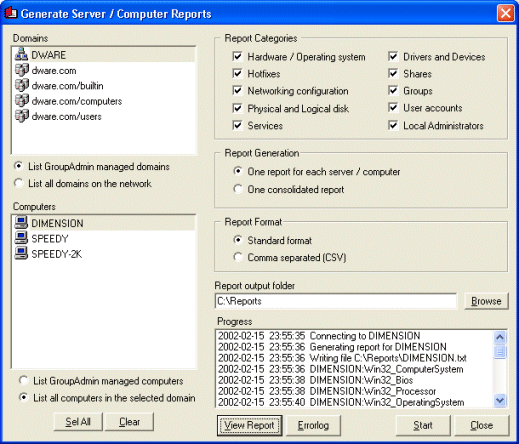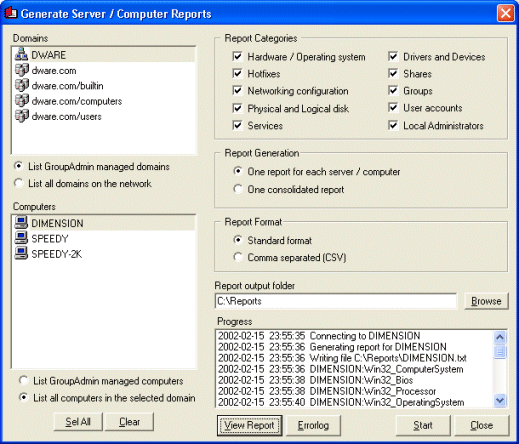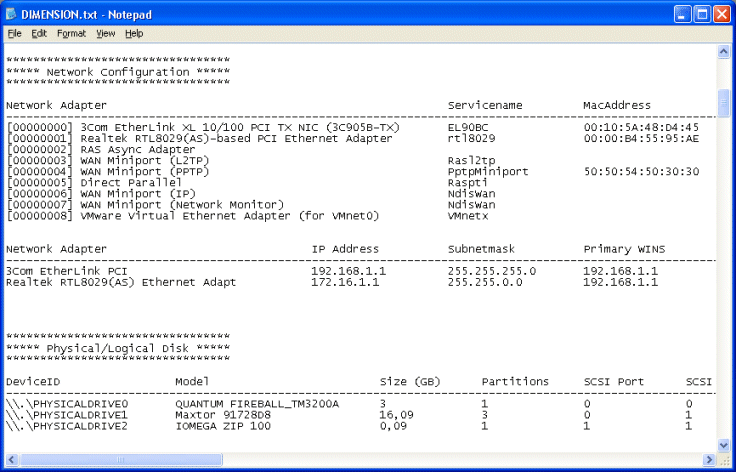Generate Server / Computer Reports
The ability to generate extensive reports of
computers and servers in you network is available from this section. In the
upper left list you can select to view all domains detected on your network or
only the domains which you manage using GroupAdmin. The computerlist in the
lower left is populated with either your GroupAdmin managed computers or all
computers in the domain you select in the domainlist.
The basic procedure for report generation:
- Select the computers you want to generate
reports from
- Select which categories to include
- Press "Start".
You can choose to generate one reportfile for
each computer or to create one large consolidated report. The consolidated
report is very useful to get an overview of the machines on your network. Two
different formats of the reportfile are available, the standard format is easy
to overview and the CSV format is comma separated - useful when
importing the reportfiles to other applications such as Microsoft Excel.
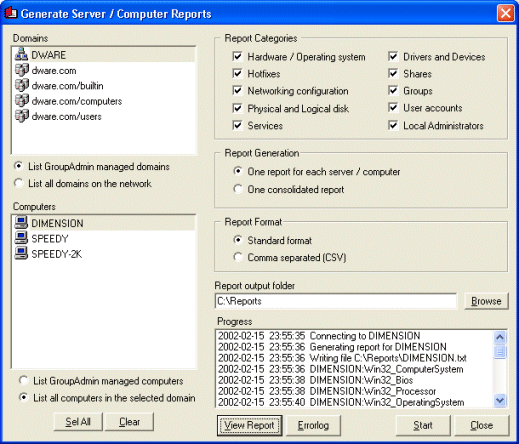
Fields included in the different Report Categories
- Hardware / Operating system
- Manufacturer
- Model
- Physical memory
- Bios name
- Bios manufacturer
- Bios version
- Processor name
- Processor description
- CPU load
- CPU clock speed
- Operating system
- Operating system version
- Service pack
- Computer network description
- Memberdomain
- Domain role
- Registered user
- Organization
- Timezone
- Free physical memory
- Free virtual memory
- Hotfixes
- Hotfix ID
- Hotfix description
- Networking configuration
- Network adapter name
- Service name
- Adapter MAC address
- Adapter type
- IP address
- Subnet mask
- Primary Wins
- Secondary Wins
- DHCP enabled
- DHCP server
- DNS servers searchorder
- Default gateways
- DNS hostname
- DNS domain
- Physical and logical disk
- Disk device ID
- Disk model
- Dirsk drive size
- Disk number of partitions
- Disk SCSI port
- Disk SCSI target
- Partition ID
- Partition description
- Partition size
- Partition primary
- Partition bootable
- Logical drive name
- Logical description
- Logical volumename
- Logical filesystem
- Logical size
- Logical freespace
- Services
- Name
- Displayname
- Status
- Startup mode
- Executable
- Drivers and devices
- Name
- Description
- Status
- Startup mode
- Driver
- Shares
- Share name
- Description
- Shared folder
- Groups
- Group name
- Description
- User accounts
- User name
- Full name
- Description
- Account locked
- Account disabled
- Password expiration date
- Last login
- Last logoff
- Home directory
- Login script
- Local administrators
- User name
- Full name
- Description
- Last login
- Account locked
- Account disabled
The screenshot below shows part of a typical
generated report.
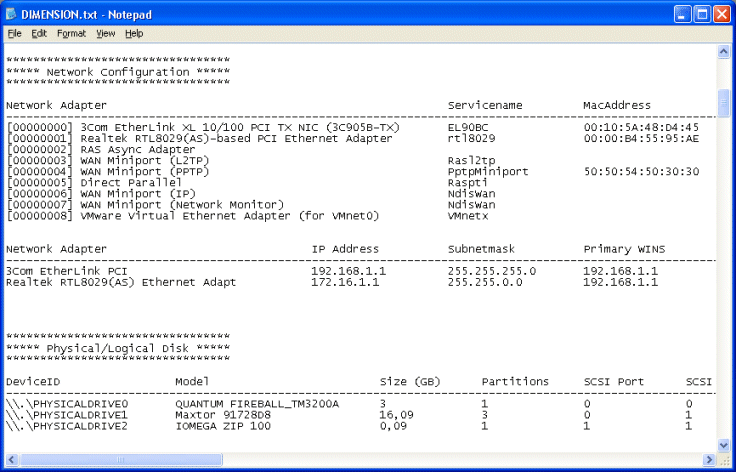
Please Note!
The gathering of information uses WMI
technology from Microsoft. WMI is integrated in Windows 2000 and Windows XP.
It is also possible to use WMI on NT4 if you install the WMI core components.
The components are available for download from our website
http://www.dware.com/downloads/wmi_core.exe The machines on your network
which not support WMI will report an error when the application attempts to
retrieve data.