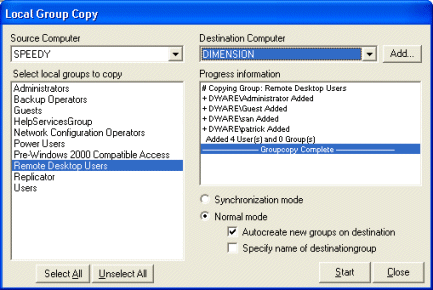
Group Copy
This utility does everything that you have done in the resource kit GRPCPY.EXE tool and much more. The process of copying groups from one of your servers to another (or within the same server) is now very easy.
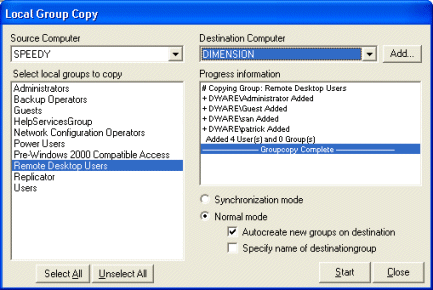
Synchronization mode
This mode compares two groups on two different servers. The name of the
group must be exactly the same on both machines. The group on the
destinationserver will be an exact copy of the group on the sourceserver.
(Users will be added and deleted, the group must already exist on destination)
Normal mode
This is the default setting and behaviour, it creates the group on the
destinationserver if it does not already exist. If the group already exists
all members in the group are preserved (no users are deleted).
Autocreate new groups (only for normal
mode)
If this option is selected you will not be prompted when a group must be
created on the destination server
Specify name of destinationgroup (only
for normal mode)
If this option is selected you will be prompted for which name the
destinationgroup will be gives when created