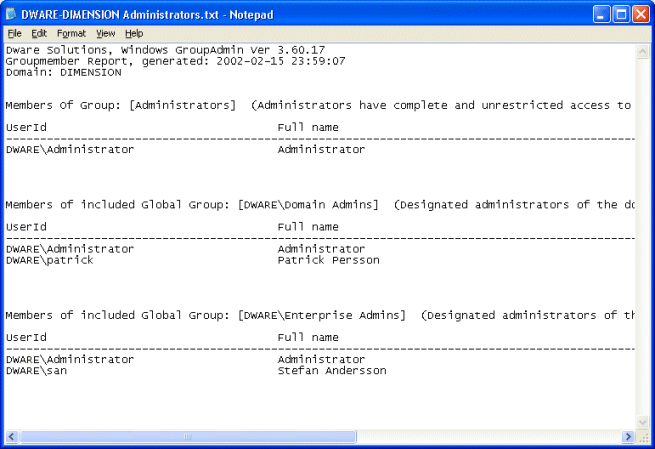Generate Group Reports
![]()
The Generate Report dialog is shown:
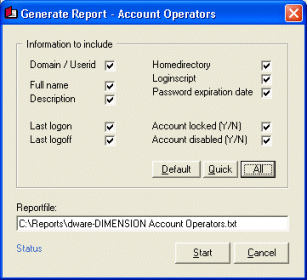
You can now select which items you want to include in the report. There are three predefined levels to choose from, the default includes the userid / user logon name, users full name and the user description. The Quick report include only the userid and is therefore very fast to generate.
Groupadmin suggests a filename for the generated report based on the reportpath, the name of the domain / server and the groupname. You can however change it to another name if you like.
Below is a sample of how the generated report might look for the local Administrators group.