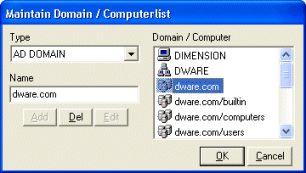
Maintain Domain / Computerlist
This is the place where you add and remove the Computers, OU:s and NT domains you want to manage with the GroupAdmin application. Simply select whether it is a Domain, Active Directory domain (AD-Domain) or Computer you want to add, type the name of the domain or computer and press 'Add'
If you enter an IP-address for a computer, GroupAdmin will try to resolve it into a netbiosname. You should normally use the computers Netbiosnames when adding them in the application. DNS-names are also accepted An NT domain name must however be a plain Netbiosname.
When you add AD-Domains or organizational units you use the dns-name of the domain followed by the relative path of the OU. If you only specify the domainname of your AD, groupadmin will default to the users container. The picture below show samples of added servers, domains and OU:s
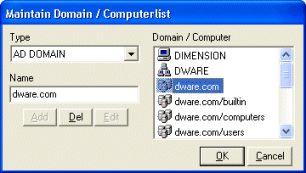
To delete entries from the list just select select in the right list and press the deletebutton. The list of servers and domains handled by GroupAdmin are saved in the registry for each user of the application on the computer.
To edit an entry in the list, select a server or domain, update the name and press "Edit"