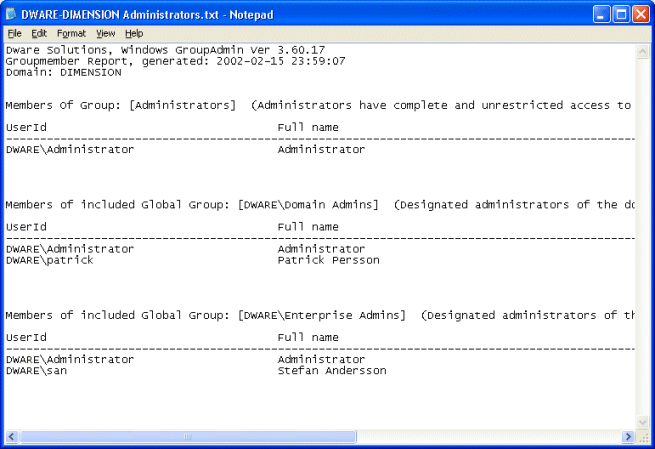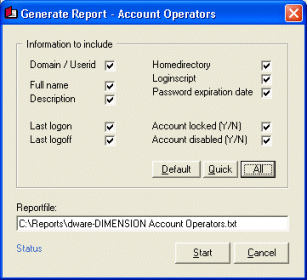
Generate Groupmember Reports
This part of the application might be very useful in many cases. By using this part of the program you can create a well formatted text report of the currently selected group. Select the group you want to make a report of on the mainscreen, press the "Report" button ( the little red book ) or use the menu option Reports...
The following dialogbox will be presented to you. The program suggests a filename for the report which you may want to change, you can choose what information you want to include in the report about each groupmember. There are three predefined sets you can use: Default, Quick and All.
The default report includes the userid, Full name and description
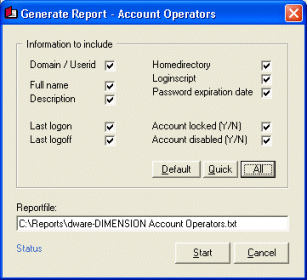
The picture below is a small sample of a typical report generated with Dware GroupAdmin.