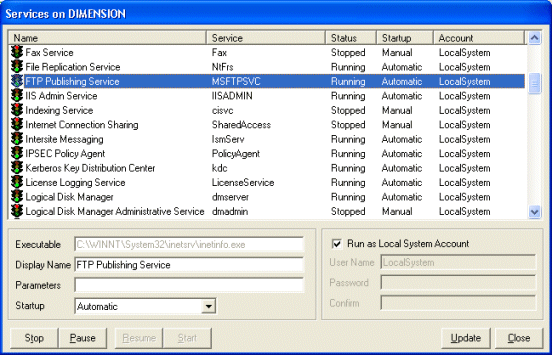
Manage Services
When you select a computer in the GroupAdmin main interface you will enable the service management button and the menuitem on the toolmenu. The interface is very straightforward and includes the functions that a typical administrator needs. Clicking on the column headers sort the services in the order you prefer.
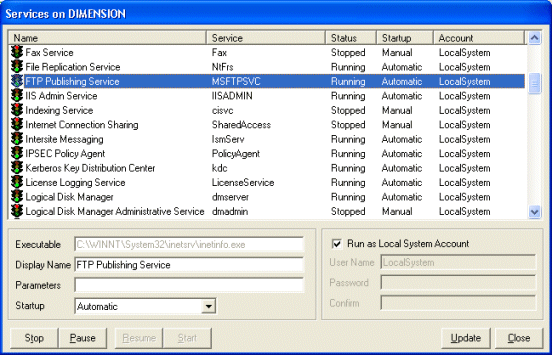
The properties as well as the controlmethods for the services you select are available in the lower section of the window. The properties may be updated and the service controlled if your active permissions allow this.