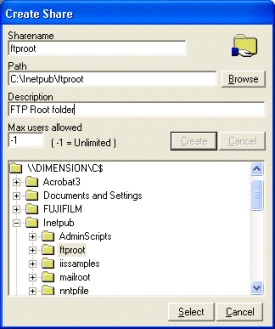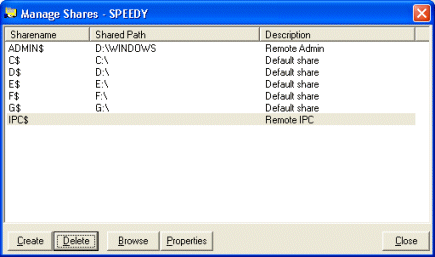
Manage Shares
The share management interface is very easy to work with. The shares on the server you have selected from the main interface is presented. By clicking on the headers of the list you can select the information in a way you find appropiate.
If you doubleclick on a sharename this folder will be opened in a explorerwindow for you to browse (this is the same as pressing the "Browse" button).
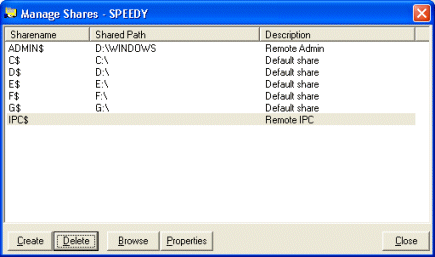
You can select a share and press the "Properties" button (also available on rightclick-menu). The properties for the current share is shown and may be updated if you wish. This dialog also show you the number of current connections to the selected share.
If you press the "Create" button you will be presented the Create Share Dialog. To create a new share on the current server you need to specify a name for the share as well as a valid path on the server.
To find the folder you want to share, press the "Browse" button, the dialog will then expand and let you browse and select the folder you want to share. The Sharename and Path are mandatory, the description field is optional to use.