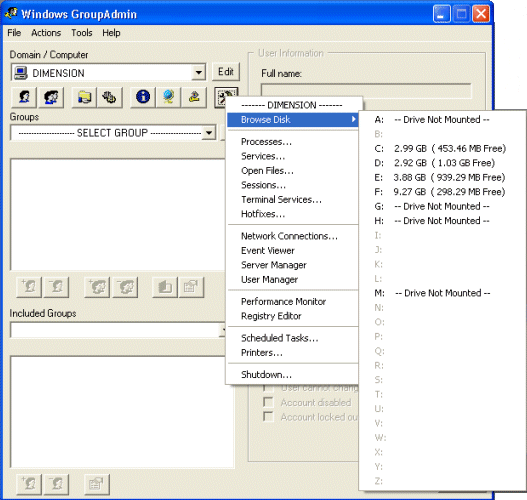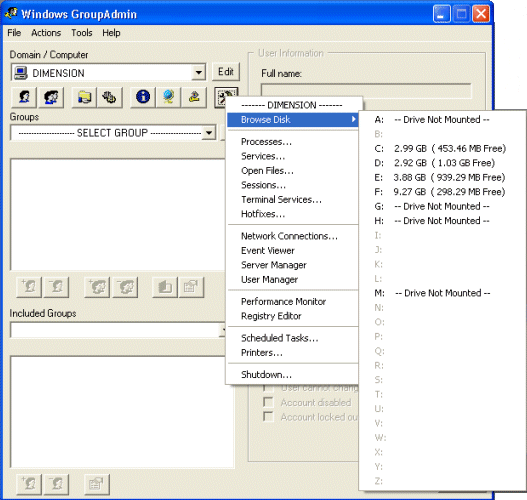Toolmenu
The toolmenu is very handy item in the
GroupAdmin interface, the content activated in this menu is depending on what
kind of item you have currently selected (computer, domain or AD domain). If
you have administrative rights on the computer you have selected you will be
able to view active drives and browse the drives of the remote machine.
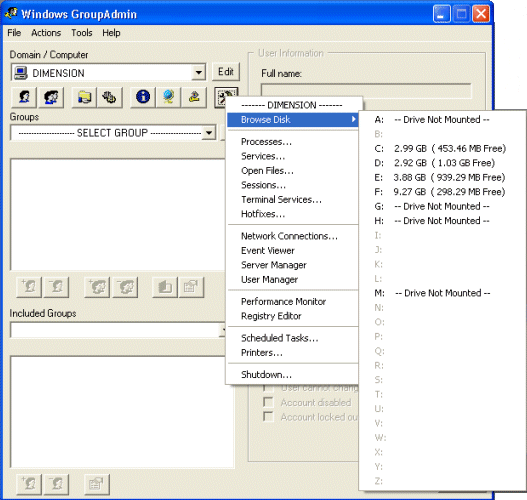
From the toolmenu you have the following items
easily available:
- Browse Disk - Available
for selected computers if you have Admin rights
Lists all mounted drives on the computer you have selected on the
GroupAdmin main interface Selecting a drive opens an explorer window for
you to browse
- Processes - Available
for selected computers if you have Admin rights
Lists all running processes on the remote machine, presented in a
tree and liststructure
- Services - Available
for selected computers
Lists all services on the selected computer, if you have
administrative rights you can change the settings for the service as well
as starting / stopping the service. The service management interface is
also available directly from the GroupAdmin main interface.
- Open Files - Available
for selected computers if you have Admin rights
Lists all remotely opened files on the remote machine, you can
select open files to close from the remote machine.
- Sessions - Available
for selected computers if you have Admin rights
Lists all active client sessions as well as files opened within the
specific session, close open sessions / files.
- Terminal Services - Available
for selected computers which are running terminal services
Lists all terminal server sessions on the selected machine, logoff
users, disconnect sessions, send console messages to connected users
- Network Connections - Always
available
Opens the network connections interface allowing you to map your
local drives to shares on the remote computer
The network connections interface is also available from the mainscreen
menu
- Event Viewer - Available
for selected computers
Opens the Server manager for the currently selected domain or
computer (eventvwr.exe must exist in your systempath)
- Server Manager - Always
available
Opens the Server manager for the currently selected domain or
computer (srvmgr.exe must exist in your systempath)
- User Manager - Available
for selected computer or NT domain
Opens the User manager for the currently selected domain or
computer (usrmgr.exe must exist in your systempath)
- Scheduled Tasks - Available
for selected computer
Opens an explorer window viewing remote scheduled tasks
- Printers - Available
for selected computers
Opens an explorer window viewing remote shared printers
- Performance Monitor - Always
available
Launches the performance monitor application (perfmon.exe)
- Registry Editor - Always
available
Launches the registry editor application (regedt32.exe)
- Shutdown - Available
for selected computer
Shutdown / restart a remote computer, possibility to notify
connected clients